 Ever wonder how much junk a Windows 7 PC picks up in a couple of days? You know – the stuff that slows down performance, makes shutting down lengthy if not impossible and slows down Internet speeds when it has everything to do with your PC and not your carrier.
Ever wonder how much junk a Windows 7 PC picks up in a couple of days? You know – the stuff that slows down performance, makes shutting down lengthy if not impossible and slows down Internet speeds when it has everything to do with your PC and not your carrier.
Well, I’ve tracked it for two days and the total of 237 MB was less than I expected. To keep a running tally (see chart above), I could not delete the junk until the tests were completed. While I’ve complained how closed the Mac world, it’s this  aspect of a Windows 7 PC that makes me appreciate why Apple takes the locked-down approach.
aspect of a Windows 7 PC that makes me appreciate why Apple takes the locked-down approach.
There really were only two big spikes between 11:02 a.m. 5:18 p.m. totaling (see chart above) totaling just shy of 156MB. That is when I was retweeting live tweets and video coming from the Apple iCloud announcementand HPDiscover. I suspect those activities generated the most junk. I religiously delete this junk at least once a day using Piriform’s CCleaner.
As I have mentioned. 237 MB was lower than I thought my six-month-old Windows 7 PC would collect. On other PCs that I clean less frequently, I’ve removed a gigabyte or more.
Another surprise was my machine only collected 2 MB of junk overnight. I thought that would be more, too. In fact, I make it a habit of shutting my machine down because when left on overnight: otherwise it always run slower the next morning. Windows 7 seems to be falling back into the same old bad habits that made its predecessors suspect although the current version is only one that forced me to conduct a System Restore.
The biggest junk collector on my PC is Google Chrome. I can’t answer whether this is due to my Chrome settings. A lot of junk can eliminated by barring cookies and setting privacy settings higher, but would make it impossible to work using the Internet.
What’s your experience on the junk front and how do you handle it?
Follow me on Twitter.


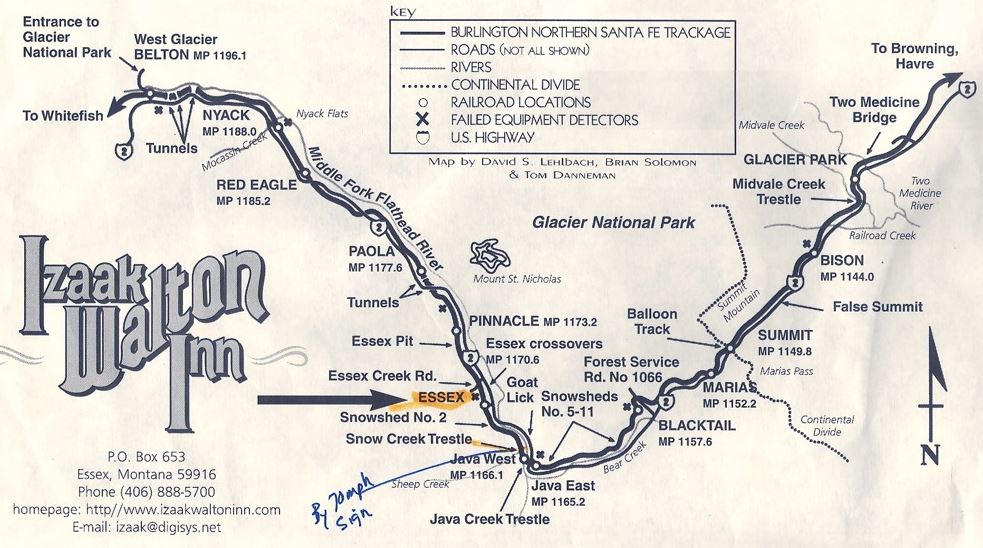


14 comments On Win7 PC junk collection
All the OSs do this. I run a batch file in DOS and delete all that, and more. You can use Beyond Compare also. DOS is your friend.
Yes, I use CCleaner like millions of others. You’re still running DOS!!! Very macho!
share your batch file,Mr kelly- we all want DOS to be our friend.
I use CCleaner and Glary Utilities, both Free, for my Win 7 and XP systems.
I also use the paid version of Webroot “Window Washer”. It takes less than
5 -10 min to run all programs to clean you computer. I run them every morning and after ever visit to the web. It may seem like over kill but computers stay clean and operate fast.
Good advice! What do the other two programs do that CCleaner doesn’t?
Glary Utilities – One Click Maintenance has a Registry Cleaner, Shortcut Fixer (cleans up invalid shortcuts), Start up Manager (cleans up dangerous start up entries), Temporary Files Cleaner, Track Eraser (erasers your activity history and internet tracers), Spyware Removal.
I can run CCleaner and then run Glary Utilities and always catch additional invalid or incorrect registry entries, additional temp files. Running both CCleaner and Glary Utilities assures me that my system is clean. When you uninstall a program it never gets all the files and with CCleaner and Glary Utilities you can make sure you have uninstalled all traces. Glary Utilities also has Modules for other task that are very helpful in order to maintain a top running computer but if you only use the One Click Maintenance with CCleaner it will do the job. The Window Washer lets you customize you own areas to be washed in addition to the regular cleaning it does for you.
I run all 3 programs and always catch additional files and and invalid incorrect registry entries and temp files not removed by one or the other.
Great advice, John. I just installed the Glary Utilities and it found 290 problems just after I cleaned my system with CCleaner. I always wonder what problems exactly, though. But you can’t argue with the price.
Thanks again…
Be careful. Both programs install an ask search engine toolbar if you don’t look for and uncheck the option on install. Automatically installing a program without an opt in function is a hostile action in my view. It’s exactly the sort of thing that have the kind of consequences that I want these programs to help deal with.
One problem with these programs is that they don’t give you the option to retain sufficient history to allow keeping the tabs that you currently have open.
To enable them to run effectively you have to close your browser. Firefox needs a minimal history to restore your current view when it reopens. Without that you lose whatever tabs you have open even though firefox will reassure you that they will be saved.
Eg: I will keep this page open in a tab so I can check back to see what comments come in. On some of the more technical sites I might keep a comments tab open for a week or more. I may have a dozen such tabs open for occasional perusal. As they get stale I delete them. I don’t save them as a bookmark because I might keep them only for a day or two.
Once I run these programs they are gone unless I go to the trouble of saving the tabs in as special file and then reopening them. I am surprised that there isn’t an option to keep tabs that are currently open.
That’s why I run WinPatrol. It asks me every time I run Glary or CCleaner if I permit the executable file to run. I am reconciled to losing the tabs….
Check it out….http://winpatrol.com/
I run winpatrol as well. Unfortunately, it runs so far behind what’s going on with my computer that it seems every thing is pretty well over by the time I accept or decline.
I understand that I have to make a choice to either keep my tabs or run the programs. I’m just surprised that the programs don’t offer the option to keep my current view.
Some security measures have to interfere with ease of use of the computer just by their very nature. In the case of these programs it isn’t necessary, just the result of the program authors not caring. They obstruct my programs that automatically save my work in progress so that I can achieve a marginal increase in computer performance. And they do a relatively stealthy install of crapware in the process.
Anybody that has windows update on automatic (which I do not) and are running these programs can expect to periodically lose their work unless they have manually saved it to some special location.
But don’t Glary and CCleaner get rid of the crapware? And who ever said using PCs is easy? They are enormously frustrating in part because we use them for many hours every day.
I have always felt that eventually running these types of programs would be self defeating; much like the many “Registry Cleaners” so forcefully advertised.
I also wonder why Microsoft do not incorporate similar features if the benefits are as clearly obvious as they are reported here.
I’m not being unduly skeptical, but note that If I used, say two of the recommended programs, I would then have perhaps another 20 minutes per day of unproductive time, since I use my PC in bursts of enthusiasm every day.
This is all non-sense. A modern computer shouldnt have theses troubles. I switched to OSX at work 6 months ago and not only is everything faster but I don’t have to be ultra paranoid about system maintance. Now I spend my time doing what I get paid to do rather that frustrating myself troubleshoot windows.
Windows has deep systemic problems that I don’t see getting fixed anytime soon (as long as it supports old programs). IMO windows is an engineering disaster.
I am using a Mac at least half the time now. Loving it….iPad, too…
Sliding Sidebar
Blogs and Sites TDR Likes
Subscribe